call us on 0424 360 180
|
Microsoft has announced a date for Windows 7 End of Life. On January 14, 2020 Microsoft will no longer update or support the Windows 7 operating system. Widows 7 is now almost 10 years old - launching on July 22 2009, and it is still being used on an estimated 39% of PCs. So what does this mean if you are currently using the Windows 7 operating system? When Windows 7 reaches its End of Life on January 14, 2020, Microsoft will stop releasing updates and patches for the operating system. Microsoft will also likely not offer support if you try to contact them for Windows 7 issues. Windows 7 will still function and won't just stop working on January 14, 2020, and you can continue to use Windows 7 for as long as you wish. The risk is that without important security updates and patches from Microsoft your PC will be most vulnerable to future threats. While Windows 7 will continue to work after January 14, 2020, it is a good idea to start planning an upgrade to Windows 10 or another operating system. If you would like more information you can contact us on 0424 360 180 to discuss and plan your upgrade path.
0 Comments
Understanding and using keyboard shortcuts can save you time and increase your productivity drastically. Although memorising which shortcuts do which functions can be a little daunting at first, it's important to remember not everyone needs to know every shortcut. Learning the ones that are most important to you is a great way to enhance your computer usage experience. Below is a list we have put together of many useful keyboard shortcuts. and while there are many more, these are the shortcuts we find most useful.
Please post a comment if you have other keyboard shortcuts that you like to use.
|
AuthorMichael Schulz - Owner/Operator at Coastline Computer Services Archives
February 2023
Categories |
site pages |
HoursM-F: 9am - 5pm
SAT: 9am - 12pm SUN: Closed |
Contact us0424 360 180
Website contact form |
Copyright © 2012 Coastline Computer Services


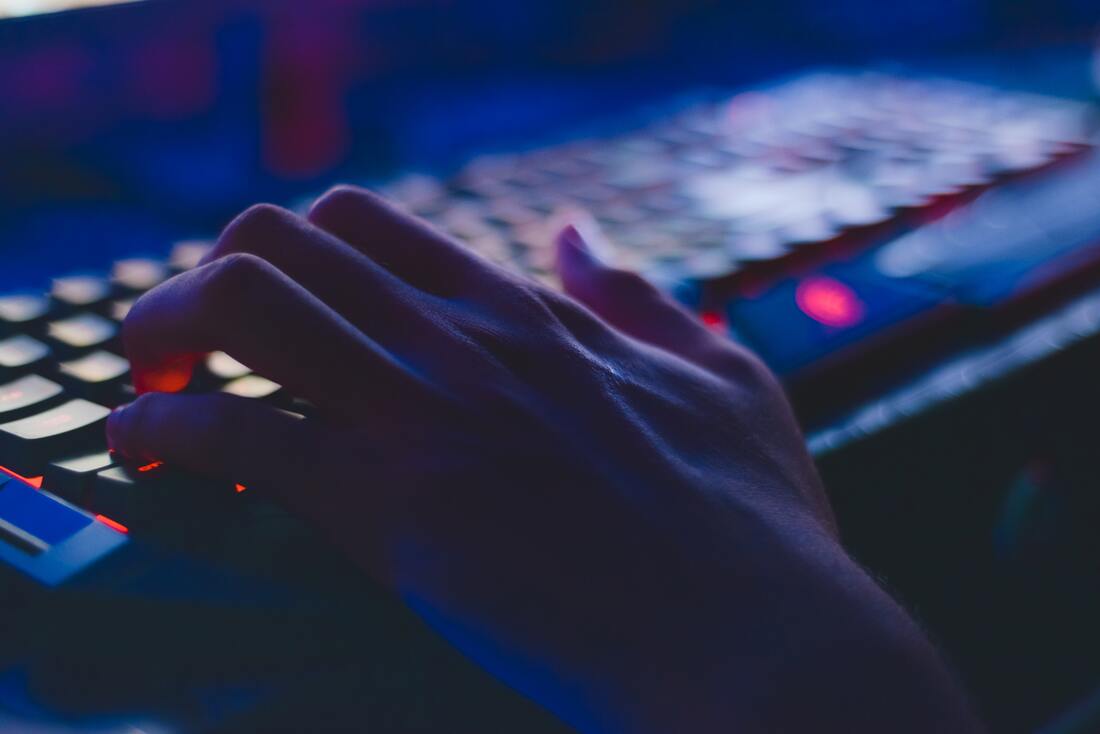
 RSS Feed
RSS Feed